| OVERALL VERDICT Not only is the HORI Fighting Edge good looking but it performs great too. |
|
| PROS + Beautiful design + Brushed aluminum reinforces the premium look + Hayabusa buttons are responsive and perform great | CONS - Hayabusa joystick lever feels a little loose - Cable compartment door is flimsy and looks cheap |
| Check on Amazon |
|
The original HORI Fighting Edge for the Xbox 360 and PS3 was a beautiful but flawed fightstick. While it performed well and the design was great, the gimmicky touch screen on the side of the stick just seemed like an unnecessary addition and was prone to failure.
I also remember the glossy panel on top of the stick getting dirty over time.
Despite these issues, the stick had a lot of potential, and there was room for improvement.
Fortunately, HORI listened to the feedback, and here we have the new Fighting Edge (Amazon).
It is a significant improvement and competes with some of the best fightsticks on the market, including the Qanba Obsidian.
Are you unboxing and setting up a HORI Fighting Edge, and what’s in the box?
The Fighting Edge, as you would expect, is nicely packaged. In the box, you get the stick itself and a simple instructions manual.
Upon unpackaging the stick, I first noticed how big the thing was. I’ve seen reviews and pictures of this beauty, but seeing it in real life was just something else.
Although not as big as the HORI PlayStation 5 Fighting Stick Alph, it’s still pretty hefty.
Setting up the stick on the PS4 is just a simple plug-in and play. The Fighting Edge also works for PC as well. The instructions for setting up are included in the manual.
The design and feel of the fightstick
Yes, the Fighting Edge is big. Although not overly so. Putting it on my lap meant I got used to it pretty quickly, and then it felt like I was playing with any other stick.
The actual width of the stick is so that the distance between the joystick and buttons to the edge of the stick is noticeably large. This isn’t a negative, however, as I found I could rest my wrists quite easily on the sides, and overall it’s quite comfortable to hold.
The Fighting Edge has a brushed aluminum panel across the top of the stick. This already makes it miles better than the glossy panel the original fighting edge had, which, I have to say, was also a fingerprint magnet. Unfortunately, this meant that it got dirty pretty quickly.
This isn’t the case with this new Fighting Edge. The brushed aluminum metal doesn’t attract any fingerprints and pretty much keeps itself clean. If it does get dirty, it’s really easy to wipe off.
The overall design of the stick is comparable to the Qanba Obsidian. There’s no artwork. Just a plain metal panel. I like it. It makes the Fighting Edge look more like a premium fightstick.
The stick’s slanted rectangular-like shape is beautiful too.
The sides of the stick are slightly indented, making carrying the fightstick a little bit easier. On the bottom is some anti-slip material, so rest assured this stick isn’t going anywhere on your lap or table.
Modding
Unfortunately, there’s no button to pop open the inside of the stick as you have with the Original Razer Panthera and Nacon Daija.
Instead, you have to unscrew six screws at the bottom of the stick to access the inside. This isn’t too difficult, but having an easy access option would have been nice.
Once inside, you have access to the buttons and joystick lever. The Fighting Edge has its own Hayabusa buttons and joystick lever as standard. Therefore, the first mod you’ll most likely want to make is to swap these out for Sanwa buttons and a Sanwa JLF lever.
I like the Hayabusa buttons, though, so I didn’t make any mods to the buttons or joystick. However, there are tutorials online that indicate that it’s easy to do if you wish.
If you want to add your artwork, you’ll need a plexi plate to put over the metal plate. Unfortunately, this doesn’t come with a stick. I don’t mind, however, as I like the brushed aluminum metal and don’t feel the need to customize the artwork.
For comparison, The Nacon Daijs’s artwork is easy to mod as it already comes with its plexi plate as standard.
What does it feel like to play?
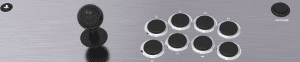
As with the RAP4 fightsticks, the Fighting Edge rocks Hori’s Hayabusa buttons and joystick. I like it. They feel responsive enough and have an audible satisfying click sound when I press them.
They can get a bit loud, though, which is just a tiny nitpick.
I prefer a Sanwa lever, however, Â as I feel that the square gate Hayabusa joystick does miss some inputs. Now, this isn’t noticeable to the standard user, but having played on many fightsticks, it annoyed me a little. This can easily be rectified with a Sanwa JLF lever, though.
Despite this, playing DBZ FighterZ and Tekken 7, I could pull off combos and wave dash smoothly. In addition, this stick feels just as good as the RAP4, which is a plus.
Most functional buttons, like the L3, R3, and SHARE buttons, are located on the side of the stick. This is except for the OPTIONS and PS Button on the front of the stick. Thankfully, the placement of the OPTIONS button isn’t as awkward as it is on the RAP 4.
It’s placed at a fair distance from the main buttons, so you won’t accidentally hit the OPTIONS button while playing. There’s also a tournament mode switch to prevent this for extra reassurance.
The Good
- Beautiful design
- Brushed aluminum reinforces the premium look
- Solid build quality
- Hayabusa buttons are responsive and perform great
- Long cable and hidden storage compartment
- Headphone jack
- Tournament mode
The Bad
- The Hayabusa joystick lever feels a little loose
- Buttons can get a bit loud
- The cable compartment door is flimsy and looks cheap
Overall Verdict
HORI has made one of the best-designed fightsticks on the market. Not only is it good-looking, but it performs great too.
| OVERALL VERDICT Not only is the HORI Fighting Edge good looking but it performs great too. |
|
| PROS + Beautiful design + Brushed aluminum reinforces the premium look + Hayabusa buttons are responsive and perform great | CONS - Hayabusa joystick lever feels a little loose - Cable compartment door is flimsy and looks cheap |
| Check on Amazon |
|

![HORI Fighting Edge Review [2023 UPDATE]](https://www.profightstick.com/wp-content/uploads/2020/05/HORI-Fighting-Edge-Review-2023-UPDATE.png)
