Short answer: Unfortunately, you can’t directly connect a Nintendo Switch Lite to a television. However, read on for two innovative workarounds!
Despite the best efforts of many enthusiasts, Nintendo has made it clear: the Nintendo Switch Lite isn’t designed to connect to a TV or operate in tabletop mode. It doesn’t come with a dock, and none is available separately.
As Nintendo’s official website clearly outlines, the Nintendo Switch Lite is a dedicated handheld device:
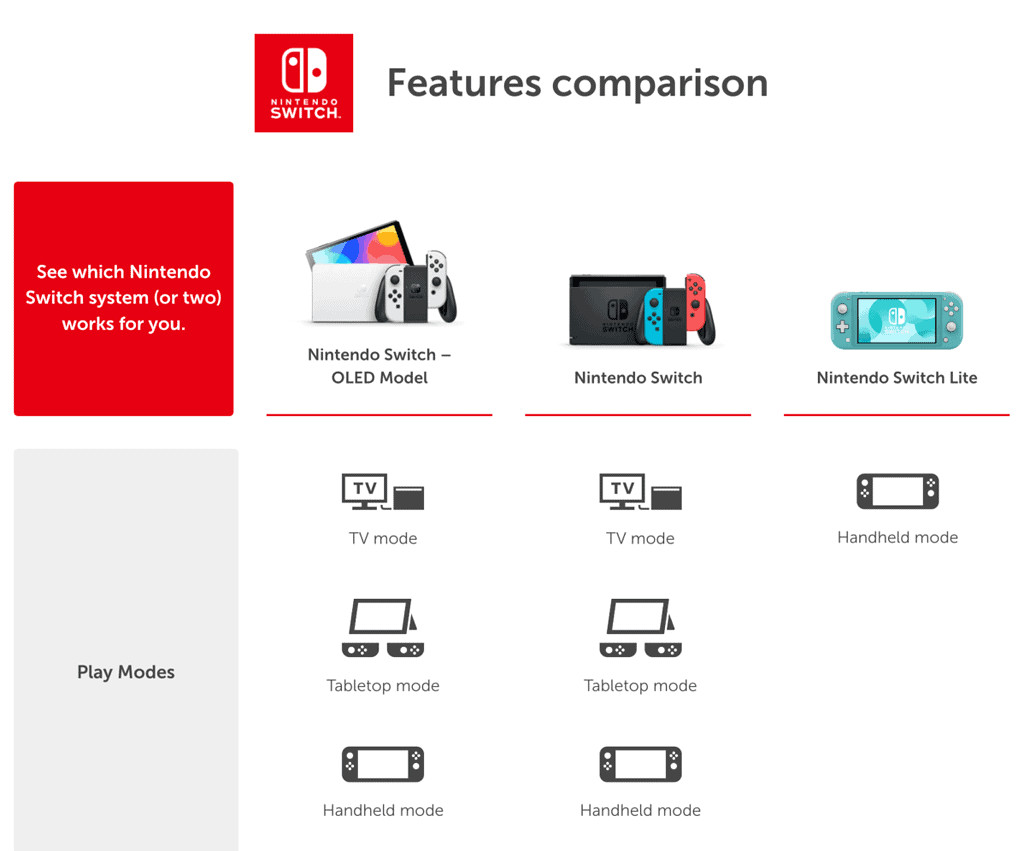
The Creative Workarounds to show your Nintendo Switch Lite on TV
Tech enthusiasts Lofi Alpaca and Tech Yesterday have devised a workaround that requires a bit of ingenuity. The method primarily involves using a decent smartphone to film your Nintendo Switch Lite screen and stream this feed to your television.
This can be done either through a Chromecast (although this may introduce lag) or via a USB-C to HDMI adapter.
By running the Nintendo Switch Lite at full brightness, your smartphone’s camera can use a fast shutter speed, minimizing lag and providing a surprisingly seamless experience.
This solution works particularly well for puzzle and adventure games, but high-speed action games might be challenging, especially when using a Chromecast. Here are their detailed guides:
1. Chromecast Solution: Explained in detail by Lofi Alpaca in this video.
Lofi Alpaca explains it here in detail in this video:
2. USB-C to HDMI Solution: Offered by Tech Yesterday.
The Nintendo Switch Lite was intentionally made smaller and cheaper than the original Switch as a handheld-only device. Therefore, it does not have a dock or an HDMI cable to connect to a TV.
However, it is still possible to connect the Switch Lite to a TV without the dock using a USB-C to HDMI adapter.
The USB-C to HDMI adapter is a crucial accessory for connecting your Switch Lite to a TV. It combines the Nintendo Switch Lite with television through its USB-C port and supports high-definition resolutions up to 4k.
However, it is important to ensure the adapter is compatible with the Switch Lite before purchasing it. The adapter should support DisplayPort Alternate Mode and have a USB Type-C charging port.
Why Can’t I Stream My Switch Lite to My Television?
The Nintendo Switch Lite is designed to be a portable console and, therefore, cannot connect to a TV. This feature is a key hardware cut that separates the Lite from the original Nintendo Switch.
The absence of the necessary chip for external display and the inability to connect to a TV via cables means the Lite cannot be docked and played on a larger screen.
Hardware differences between the two include that the Lite is smaller and lighter, has a shorter battery life, does not have detachable Joy-Con controllers or a kickstand, and has no rumble feature.
While the original Switch can be used in handheld mode, it is primarily designed for play in TV mode by docking it into the dock station and connecting it to a TV via an HDMI TV adapter.
The Nintendo Switch Lite’s lower price point and emphasis on portability are the main reasons for these hardware cuts. It is intended for gamers who primarily play on the go and do not require the versatility of the original Switch.
Overall, the Lite provides a less expensive and more compact alternative to the original Switch but sacrifices the ability to be played on a TV.
Does the Switch Lite Dock?
To put it bluntly, the Switch Lite doesn’t fit in a regular Switch dock. Although videos show modifications to the original dock, the device still fails to work due to the absence of a video output chip.
Be aware third-party Switch Lite “docking” stations are available on Amazon and Aliexpress. Still, these will only serve as charging stations for your Switch Lite—they won’t enable streaming to your television or monitor.
Why Nintendo Switch Lite Cannot be Docked
Design Differences
The Lite version lacks a dock connector, a conscious decision by Nintendo to ensure the device remains a dedicated handheld.
Hardware Limitations
The Nintendo Switch Lite doesn’t have the necessary hardware (like a video output chip) to connect to a TV—essential for docking.
Official Statement from Nintendo
Nintendo has confirmed that the Nintendo Switch Lite isn’t intended to dock or connect to a TV, cementing its identity as a handheld-exclusive device.
FAQs
Can the Nintendo Switch Lite be docked?
No, the Nintendo Switch Lite cannot officially be docked. It’s designed for handheld play and lacks the necessary hardware for docking.
The Docks available are for charging purposes only. You might come across unofficial 3rd party accessories claiming to dock your Nintendo Switch Lite.
But remember, they only serve to charge your device.
Can I play my Nintendo Switch Lite games on a TV?
Yes! Although there’s no official way, you can employ the clever workarounds mentioned above using your smartphone.
Is there any difference in game performance between the Nintendo Switch and the Switch Lite?
While there are differences in hardware between the two devices, there is no significant difference in-game performance. Both consoles can play the same games, although the Nintendo Switch Lite’s smaller screen size might affect the visibility of some game elements.
Can I use Joy-Con controllers with my Nintendo Switch Lite?
Yes, you can! Even though the Nintendo Switch Lite does not have removable Joy-Con controllers like the standard Nintendo Switch, you can still pair additional Joy-Con controllers with your device for multiplayer games.
Please note that you’ll need a way to charge the Joy-Con controllers separately, as they can’t be attached to the Nintendo Switch Lite.
What if I already have a standard Nintendo Switch? Can I play my games on a new Nintendo Switch Lite?
Absolutely. As long as you use the same Nintendo Account on both consoles, you can access and play your digital games on either the standard Nintendo Switch or the Nintendo Switch Lite. However, only one console can be designated as the primary console for your Nintendo Account.
Games played on the non-primary console will require an internet connection.
Is the battery life on the Nintendo Switch Lite better than the standard Nintendo Switch?
The battery life of the Nintendo Switch Lite is slightly improved compared to the original model of the standard Nintendo Switch. You can expect to get around 3 to 7 hours of playtime, depending on your game.
However, the updated model of the classic Nintendo Switch has a comparable battery life to the Nintendo Switch Lite.
Can the Nintendo Switch Lite play all Nintendo Switch games?
Mostly yes, but with a caveat. The Nintendo Switch Lite can play all games that support handheld mode, which is most of the Nintendo Switch library.
However, a few games like “1-2-Switch” or “Super Mario Party” require Joy-Con use in a way incompatible with the Nintendo Switch Lite’s built-in controls. These games can still be played on the Nintendo Switch Lite, but you must pair separate Joy-Con controllers to your device.




