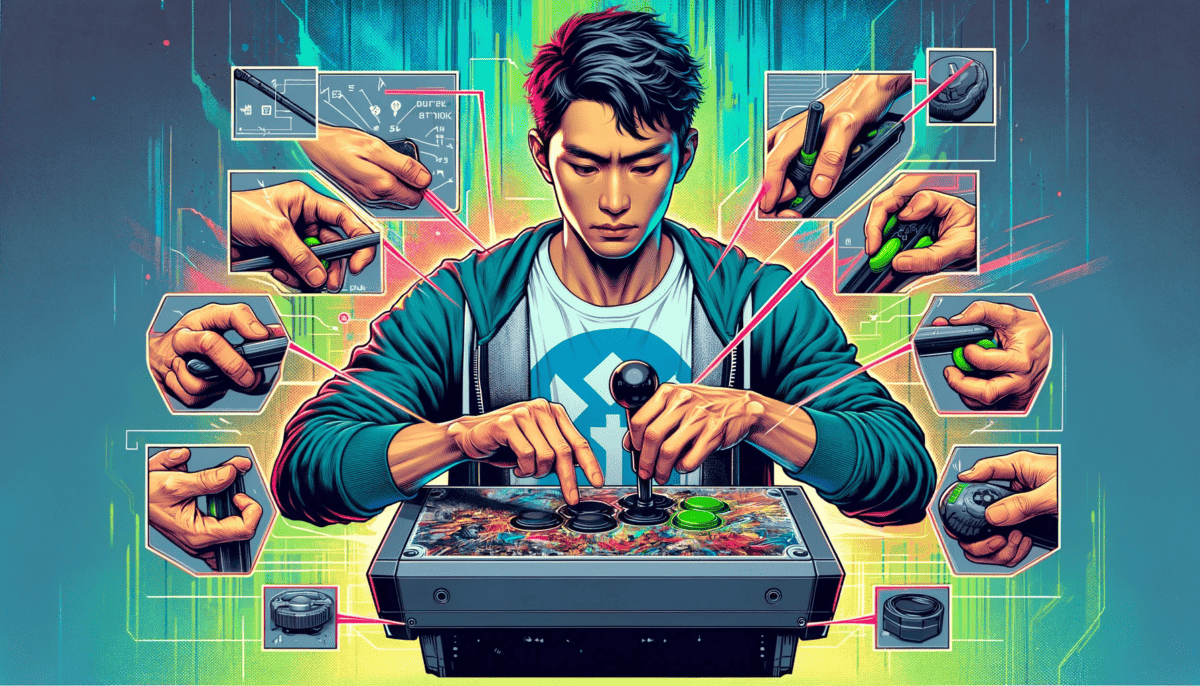One of the first things you must learn about using an arcade/fight stick is how to hold it. While it may come naturally to some, it’s always good to establish a solid baseline technique.
In this guide, I will show various ways to hold your arcade stick. It’s worth pointing out that there is no right or wrong way to hold a stick. Quite simply, if it works for you, then go for it. Let’s get started.
Where should you place your fight stick?
It would help to place your stick on your lap or a flat surface. But, again, this comes down to personal preference. Many professional players use it either way, so do whatever is comfortable for you.
1. On your lap
If you can’t access a flat surface or like to sit on the couch/sofa when playing, your lap might be the most comfortable place for your fight stick.
The lap suits larger fightsticks as these don’t tend to move around much. I also find that playing on the lap allows me to rest my arms more easily on the stick compared to a desk or table.
Playing on your lap during a local tourney or on the move is also more practical, as table space isn’t always guaranteed.
2. On other fixed surfaces
Other surfaces could include a coffee table, desk, chair, TV stand, the floor, etc. Make sure the surface is stable. You don’t want to break your favorite monitor playing on a desk — trust me, I know.
Find Your Comfort Zone
Before diving into specific grip styles, finding a comfortable position for your hand is essential. A relaxed, ergonomic grip can help reduce hand strain and improve overall performance. Experiment with different hand placements and angles to find what feels most natural.
Where should you place your hands?
Here comes the fun part. It’s important to establish good fundamentals, and hand placement is key.
This mostly comes down to two things — left-hand placement and right-hand placement. In other words, how you will grip your joystick and press the buttons.
It may seem obvious, but getting this right and ensuring you are comfortable from the outset is important.
How to grip your joystick?
First of all, choose a comfortable grip. You could be playing for hours on end, and if your arm wears out during an intense game, it could be the difference between winning and losing.
It’s worth noting that there are many different styles of grips to use. Here are the most common.
1. Wine Glass Grip
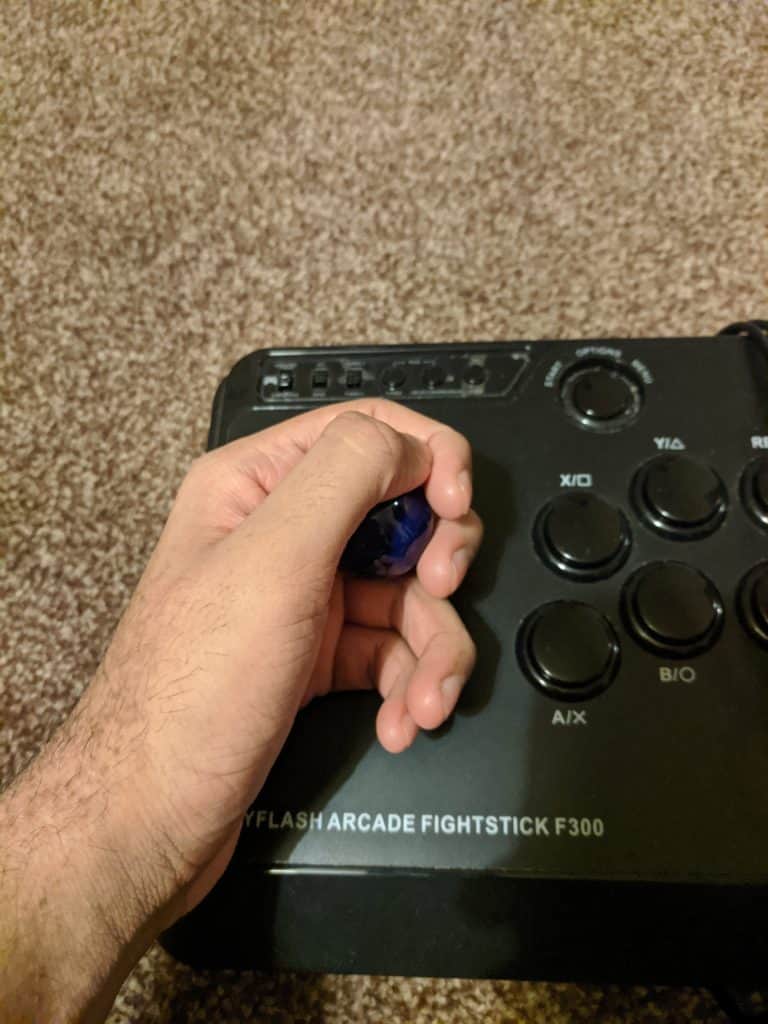
It’s a common favorite and one that I use.
Start by gripping the joystick between your middle and ring finger like a wine glass to execute this.
With your palm facing up, while in the wine glass grip, turn your hand 90 degrees to the right so that the right side of your left hand (pinky finger side) is rested firmly on the stick.
You can then move the joystick with your middle and index fingers and thumb.
Remember to try and keep your hand planted on the stick. Most of the movement will be with your fingers and thumb.
2. Broomstick Grip

It is also known as the classic full-hand grip. This grip is mostly used with straight joysticks, similar to those in the arcade, and is also used today for ball joysticks.
To execute this grip, hold the joystick with your fingers and palm. Your thumb can rest over the ball. That’s it, almost like holding a broomstick.
The main advantage of this grip is it allows you to have better control of the joystick, albeit for sacrificing comfort.
3. Hybrid Grip

This one resembles the wine glass grip and offers more joystick control.
Instead of gripping the joystick with your middle and ring finger this time, grip the stick between your pinky and ring finger.
This allows you to move the stick with 4 fingers instead of three, as with the wine glass method.
While this grip gives you more control than the wine glass grip and is more comfortable than the broomstick grip, it isn’t easy to execute and will require some practice.
The hybrid grip, if mastered, can be very effective. Diago Umehara uses this grip when playing, and he’s a multiple Evo champion.
What grip do the professionals use?
To help you consider what grip to use, I thought it would be useful to list what the pros use.
Diago Umehara
Game: Street Fighter
Grip: Hybrid
Justin Wong
Game: Street Fighter, Marvel
Grip: Broomstick
Kazunoko
Game: Street Fighter, DBZ Fighter
Grip: Wine Glass
JDCR
Game: Tekken
Grip: A variation of the Broomstick
How to press the buttons?
I know what you’re thinking. Are you going to tell me how to press a button? Well, yes, I am!
As I’ve said, there isn’t a right way to do this. Just do what feels natural.
What I will say is that it depends on the game. For example, some games require you to press certain button combinations that need you to use most of your fingers. On the other hand, some games may only require using maybe two or three fingers.
For instance, I will use my index, middle, and ringer fingers on street fighter to execute moves— almost like playing the piano. On Tekken, I’ll do something similar but also incorporate my thumb. But, again, it’s a personal preference.
Honestly, the rest will come naturally as long as you have your grip down.
Ok, so I know how to hold a fightstick. Now what?
Practice, Practice, Practice
Now it’s time to practice. Pick a comfortable position and grip, and load up your favorite fighting game. And start practicing moves!
Practice for about 30 minutes before switching up a grip. After going through all the different positions and grips, ask yourself, which is the most comfortable grip? The one you find most comfortable is the one you should stick with.
It’s about finding the technique that works for you. Remember to maintain a relaxed grip that allows precise movements without straining your hand.
Once you establish your baseline technique, the rest will follow.
Additional Tips
- Stretch and warm up your hands before playing to reduce the risk of injury.
- Take breaks during long gaming sessions to give your hands a chance to rest and recover.
- Observe how professional players grip their joysticks and learn from their techniques.