The Mad Catz Ego Arcade Fight Stick offers an authentic arcade gaming experience for fighting game enthusiasts. With a combination of excellent features and performance, it aims to provide a competitive edge in the gaming world.
Highlights:
- High-quality Sanwa components
- Ergonomic design: The Vewlix button layout
- Wide compatibility: PS4, Xbox One, Nintendo Switch, PC,...
- Customization options: With a mod-friendly design
- Tournament-ready performance Build Quality
- Non-slip base: stability, whether playing on a tabletop or on your lap.
Concerns:
- Sometimes syncing challenges
- No headphone jack
Mad Catz has released the Ego Arcade Stick for a true arcade feel, which allows you to play fighting games efficiently on your PS4, Xbox One, Nintendo Switch, and PC!
This solid, competitive stick has great features that meet all the good, competitive fight stick requirements.
However, whether you want to upgrade the Mad Catz Arcade Stick to your favorite is your preference. Here is a review of this Fight Stick to help all fighting game fans decide whether or not to buy it.
Features and Design
This Mad Catz Ego Arcade Fight Stick was designed as a mini version of a joystick controller reminiscent of the old-school arcade cabinets.
It is a typical Vewlix stick and offers a better gaming experience than a typical console controller.
The Fight Stick is built around a large plastic frame with the top tilted towards the player by about 5 degrees. The bottom of the chassis isn’t flat and has a non-slip coating.
Hardware
The Ego Arcade Fight Stick features a joystick (with a square restrictor gate ) on the left side, eight buttons for playing on the right side, and additional buttons in a row on the top of the device.
A 3-meter USB cable is quite handy to stretch between the console and the living room sofa.
The Ego Fight Stick is made of Sanwa parts, including the buttons and the eight-way joystick with the ball head.
The joystick is very reliable and makes a distinct clicking sound when pressed in different directions, while the action buttons give the Fight Stick a classic feel and modern performance.
These buttons are similar to the action buttons on a traditional controller and provide quick, convenient action for combo moves or single button presses.
Additional Buttons
At the top of the panel, along the edge, the Fight Stick has a single row of buttons for non-essential functions, other settings, and some switches. In addition, the following buttons are located on the panel:
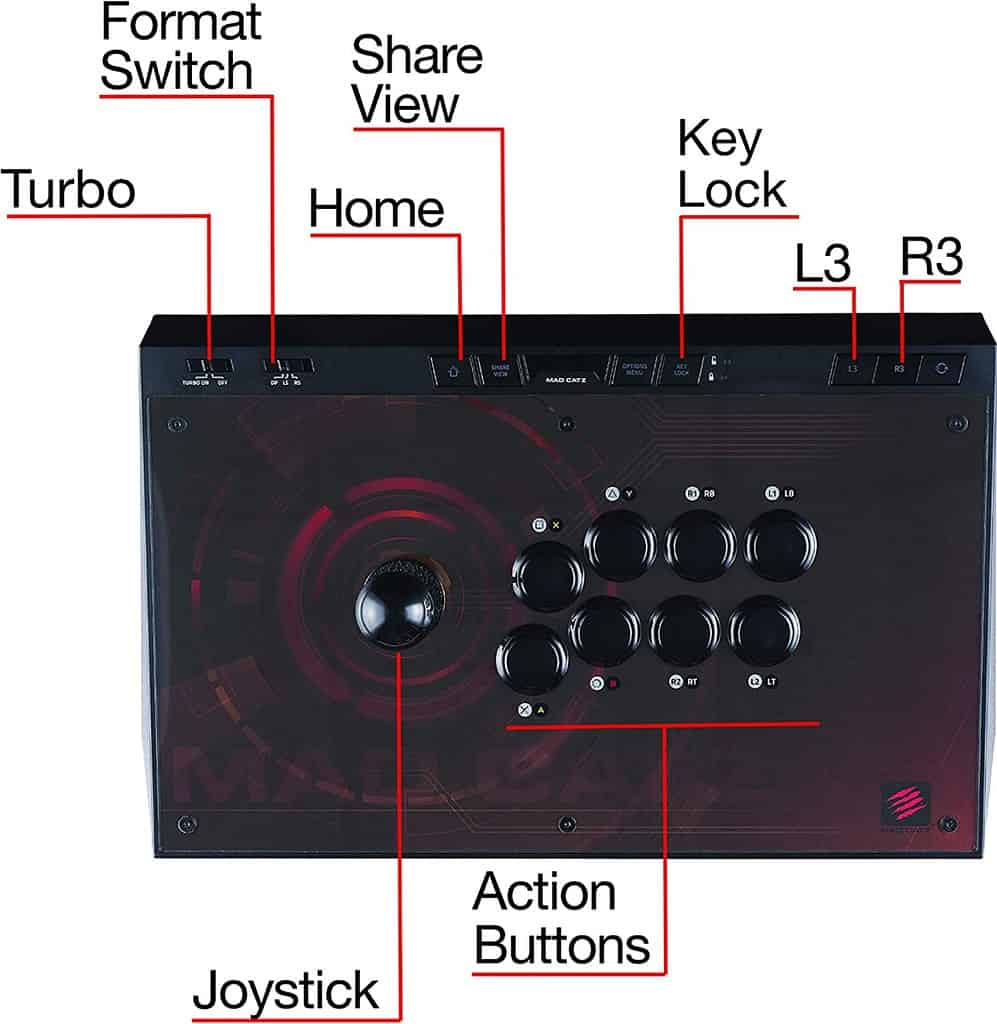
- Turbo On/Off Switch – for the Turbo function, which helps reduce fatigue by adding rapid fires to each action button (a single button press registers ten rapid fires).
- Stick Control Format Switch – for switching between different configurations of the buttons. For example, you can configure the stick to correspond to a controller’s D-pad. Otherwise, you can choose the configuration of one of the two analog sticks.
- Home button – for easy access to the game’s home screen.
- Buttons corresponding to the center column of the console, including Share, Options, and PS /PS4 or View, Menu, and Xbox One’s Xbox button. The Share/View button allows you to play on multiple screens.
- L3/R3 buttons are used to adjust analog stick inputs.
- Keylock switch – disables the pause button, preventing irrelevant button presses.
- Pairing button – syncs the stick with a controller (including the console) when using PS4 or Xbox One.
The Mad Catz Ego Arcade Fight Stick is rather heavy due to the massive parts used in its construction.
The device had to be made larger for a spacious top panel. This resulted in it being heavier, which is too much for some gamers, while it is considered an advantage for others, especially tabletop gamers. It also lacks a headphone jack, a feature some gamers find important.
I do not so much.
Retro Appearance
Without revolutionizing anything in particular, it offers a masterful layout that is much appreciated.
The dimensions of the Ego Arcade Stick are 15.76″ x 9.85″ x 3.15″, and it weighs approximately 7.8 pounds. With two rows of four buttons, each well-spaced, it offers good comfort while playing. There is enough space to position your hands comfortably.
You can rest your wrists on the tablet’s edge without risking an accidental keystroke.
Buttons Layout
With the classic Vewlix button placement, the first buttons of each row are shifted down by 15 millimeters, or half a key, to allow better access for the thumbs. This makes for comfortable gaming in a variety of situations.
While some Street Fighter players prefer the 2×3 keys in a row, SNK players prefer four keys in a row, with all eight keys used for combos.
Awesome design
It has an esthetic design with warm colors and refined geometric shapes that create a unique work of art. While this adds some spice to the design, it’s not so over the top that it distracts the player from the game.
Suppose you do not like the original design of the fighting stick; you can modify it.
The stick stands stably on a surface thanks to the four rubber feet on the bottom. It stays in place and balanced when you put it on your lap, thanks to the non-slip foam.
Drawback: Newbies will take some time to get used
New players, probably using an arcade stick for the first time, will find it difficult to read the button labels on the control panel from a distance. Although a player will usually memorize the button positions over time, this process might take a little longer and be more painful than expected.
Function/Performance
The Ego Fight Stick is tournament ready and offers efficient performance and reliable arcade timing.

Thanks to the Sanwa parts, the Ego Arcade Stick gives the feeling of playing on an arcade cabinet when playing any game. Players of fighting games have reported the stick performing well on Mortal Kombat 11, Soul Calibur VI, and Tekken 7.
The buttons and stick implement inputs accurately and without delay.
Games like Street Fighter, Guilty Gear, and Blazblue require you to return to the neutral position between moves to get clean half or quarter-circle inputs.
Advantage 2: Sounds and Sensitive buttons
The light but loud tapping sound of the keys helps in action games, while the click of the stick is helpful in games like Mortal Kombat 11. It helps you refine your movements and make them more precise.
For example, pressing the stick and aiming slightly higher or lower makes an extra click. This helps especially with the moves in Mortal Kombat 11, which are performed by tapping the basic directions.
In Tekken 7, it gets easy with the sensitive button inputs during long, repetitive strings. However, you may miss some inputs when performing faster and more complicated combos.
Customization and Modding
The ball-top joystick makes for easy configuration for replication of the traditional controller’s left or right thumbstick or d-pad. In addition, the two additional buttons (L3/R3) can be programmed for increased command flexibility.
Modding arcade sticks give a personal touch to the gadget. With a mod-friendly design, the Ego Fight stick allows easy swapping of the panel’s decal, internal components, or even the bottom for complete customization. With a strong metal base, it’s got a good build quality, made to last.
The stash of cables placed conveniently at the back of the chassis holds a small screwdriver-style hex key. This can be used to remove the panels at the top and bottom for in-board modifications. Swapping the buttons, joystick, or even the art beneath the panel can be done conveniently.
For example, the square restrictor gate could be changed to an octagonal one.
Drawback: Initial disassembly of this arcade stick is no easy task
The initial disassembly of this arcade stick is no easy task. There is another metal plate underneath the top plate, which can only be unscrewed with difficulty. Especially since the screws on the left side of the lower plate have nuts but no threads, while they can be found on the other side.
It is not easy if you want to replace the joystick’s throttle or make other modifications.
Compatibility
The Ego Arcade Stick is universally compatible with PC (Windows Direct and X-Input), PS4, Xbox One, and Nintendo Switch. Users can easily switch between the different formats. It connects wired with a USB 2.0 Type-A cable.
If you use it with a PC, it works as simply as plug-and-play; once plugged in, it recognizes it just like any other controller.
Drawback – Syncing concerns
According to customer reviews, the syncing process is quite a task, especially when you connect to the Xbox One controller for the first time.
To connect to the console, you must plug the first-person stick’s built-in USB cable directly into the device on the front of the console.
Then, a second detachable micro USB cable connects it to the Xbox controller, and the button on the Fight Stick must be pressed to connect the two. The same procedure applies to connecting the Ego to the PlayStation 4.
This means that PS4 and Xbox compatibility is not through an official license but through a connection with the official controller of each platform. Only the micro USB cable controllers can be paired with the Ego Stick.
Unfortunately, pairing an Xbox Wireless Elite Series 2 pad and the next-gen controller is impossible. Not only is this somewhat annoying for most gamers, but it could also make it more difficult to use the stick in the future.
Compatibility with the next-gen PS5 and Xbox series does not work because the protocol of the controllers has changed, but the Mad Catz Ego Stick has not been updated since its release.
Arcade sticks from other brands like Hori, Nacon, and Razer have official compatibility guarantees from Sony and Microsoft.
Suppose you lose the included cable, or it breaks. The stick will not work with any console if you do not replace it. Unfortunately, there is a good chance the cable will break before the rest of the stick. However, it’s not hard to get a new micro USB cable.
The price – yes or no?
For $190 at the time of this writing, it has its advantages that justify the price, but also some disadvantages that could have been improved.
We love this piece of hardware and know it will be a companion for years to come. With a solid body, precise and quick inputs with the Sanwa buttons and joystick, a sturdy chainring, and an esthetically pleasing appearance, it just about manages to pass as a decent fight stick.
Conclusion
To carry Mad Catz’s legendary name in the fighting game community, the Ego Arcade Fight Stick was designed for professional gamers.
It offers a polished performance and a compact arcade feel. Although there are some disappointments about the price and synchronization limitations, this stick is a good weapon for casual to aspiring professional players.
Sources:




