The B0XX is a revolutionary controller designed specifically for Super Smash Bros. Ultimate players who want to take their gameplay to the next level.
This controller features a unique buttonless design that uses finger gestures to trigger specific actions, resulting in faster, more accurate gameplay.
The B0XX Quickstart Manual is designed to provide you with all the essential information you need to get started using your B0XX controller right away. Whether you’re a seasoned Super Smash Bros.
Ultimate player or new to the game, this manual will guide you through the setup process and help you get the most out of your new controller. So let’s get started!
Swapping Game Modes
The B0XX contains official patches for the following titles:
- Super Smash Bros. Melee
- Super Smash Bros. Ultimate (patch is currently a beta version)
- Rivals of Aether (patch is currently a beta version)
- Generic keyboard (can be used to play PC games)
Depending on the console/connection method, the B0XX will automatically swap between game modes as appropriate. Here are the consoles/connection methods the B0XX will acknowledge, as well as their corresponding game modes:
USB-C to GCC cable connected to Nintendo Gamecube/Wii’s GCC port:
- Defaults to Super Smash Bros. Melee
USB-C to GCC cable connected to Nintendo WiiU adapter:
- Defaults to Super Smash Bros. Ultimate
- Hold the Start button before plug-in to swap to Super Smash Bros. Melee
Native USB connection:-Defaults to Super Smash Bros. Melee
- Hold Modifier X before plug-in for Rivals of Aether
- Hold Modifier Y before plug-in for Generic Keyboard
Super Smash Bros. Melee, Super Smash Bros. Ultimate, & Rivals of Aether
For in-game functionality about these three titles, please refer to the B0XX Instruction Manual.
Generic Keyboard
The B0XX’s generic keyboard can be used to play various PC titles. If this game mode is chosen, the B0XX’s button layout will be as follows (in-game inputs can be customized through the in-game settings screen as desired):
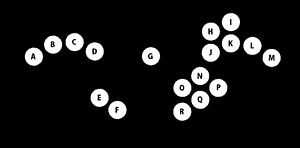
More info on https://b0xx.com/

