Are you a fan of fighting games? If so, you’re probably aware of the importance of having the right tools for precise and quick execution of moves. In the world of fight stick gaming, one recent innovation has caught the attention of gamers everywhere: the Hit Box layout.
In this article, we’ll cover everything you need to know about the Hit Box layout, its advantages and disadvantages, and its impact on the fighting game community.

The Evolution of the Hit Box Layout
The Hit Box layout, as we know it today, can be traced back to the early 2010s, when brothers Dustin and Shawn Huffer invented the original Hit Box controller. The Huffer brothers were avid fighting game players searching for a more precise and ergonomic alternative to traditional fight sticks.
Their invention replaced the traditional joystick with an array of buttons for directional inputs, creating a unique and innovative design that would later become known as the Hit Box layout.
Manufacturers and Innovations
As the popularity of the Hit Box layout grew, various manufacturers started developing their versions of Hit Box controllers, refining the design and incorporating new technologies.
Some of the key players in the Hit Box market include:
- Hit Box Arcade: Founded by the Huffer brothers, Hit Box Arcade is the original creator of the Hit Box layout. Their flagship product, the Hit Box Arcade Stick, features Sanwa buttons, a durable metal case, and compatibility with multiple gaming platforms.
- Cross|Up: This hybrid controller combines the Hit Box layout with a traditional joystick, catering to players who want the best of both worlds. Developed by Hit Box Arcade, the Cross|Up offers versatility for various playstyles and game genres.
- Mixbox: Mixbox offers a unique take on the Hit Box layout by incorporating Cherry MX mechanical switches for directional inputs, similar to a keyboard. The Mixbox controller has gained popularity among players who prefer mechanical switches’ tactile feel and responsiveness.
Over the years, the Hit Box layout has evolved to incorporate more responsive buttons, improved wiring, and higher-quality cases for increased durability and performance.
As the fighting game community continues to grow and adapt, we’ll likely see further innovations in the Hit Box layout and other alternative fight stick designs.
Understanding the Hit Box Layout

The hitbox layout consists of a series of buttons arranged to mimic the directional inputs of a joystick alongside the standard action buttons. This layout includes up, down, left, and right directional buttons, typically positioned for easy access by your left hand.
Your right hand handles the action buttons like on a traditional fight stick.
To understand the Hit Box layout in more detail, let’s break down its components and how they function compared to a traditional fight stick.
Directional Inputs
The most noticeable difference between the Hit Box layout and a traditional fight stick is the replacement of the joystick with buttons for directional inputs. The Hit Box layout features four primary directional buttons:
- Left: A button on the left side, typically operated by the ring or middle finger of the left hand.
- Down: A button located below the left and right buttons, typically operated by the thumb of the left hand.
- Right: A button on the right side, typically operated by the index finger of the left hand.
- Up: A larger button was sometimes referred to as the “jump button,” positioned below the action buttons and operated by the right thumb.
This arrangement mimics the familiar WASD or arrow key layout on computer keyboards, making it intuitive for many players. The button-based directional inputs provide cleaner and more precise movements, allowing for faster and more accurate execution of commands.
Action Buttons
The action buttons on a Hit Box controller are similar to those on a traditional fight stick. Typically, there are eight action buttons, which correspond to the various attacks, special moves, and other functions in a fighting game.
These buttons are usually positioned on the right side of the controller, within easy reach of the right-hand fingers.
The action buttons can be customized to match the layout used in a specific game or according to a player’s preferences.
For example, in a six-button fighting game like Street Fighter, the top row of action buttons may be assigned to light, medium, and heavy punches, while the bottom row is assigned to light, medium, and heavy kicks.
Ergonomics and Hand Positioning
The Hit Box layout is designed to provide a more ergonomic experience for players. The button-based directional inputs allow for more natural hand and finger positioning, reducing strain on the wrists and fingers during extended gaming sessions.
When using a Hit Box controller, the left hand is primarily responsible for directional inputs, while the right hand operates the action buttons. The fingers of both hands are positioned over the buttons in a relaxed, curved posture, similar to typing on a keyboard.
Advantages of the Hit Box Layout
The Hit Box layout gained popularity for several reasons, which made it an attractive alternative to traditional fight sticks for many players:
- Improved Execution and Precision: The button-based directional inputs of the Hit Box layout allow for cleaner and more accurate inputs, minimizing the risk of errors during gameplay. This precision can give players an advantage in executing complex moves and combos, making it particularly appealing for competitive play.
- Faster Inputs: Button inputs generally register faster than joystick movements, providing players quicker response times. This increased speed is crucial in fighting games, where fractions of a second can make the difference between victory and defeat.
- Ergonomics: The Hit Box layout can be more comfortable for some players, particularly those with wrist or hand issues. The design eliminates the need for constant joystick movements, reducing strain on the wrists and fingers, which can be beneficial during long gaming sessions.
- Innovation and Adaptability: The unique design of the Hit Box layout sparked curiosity and interest within the fighting game community. Players who were open to trying new and innovative controller designs were drawn to the Hit Box, and many found it a more efficient and precise option than traditional fight sticks.
- Professional Endorsement: As the Hit Box layout gained traction, several professional players began adopting it, citing the potential advantages in speed, precision, and ergonomics. This endorsement from well-known players further increased the popularity and credibility of the Hit Box layout within the fighting game community.
Disadvantages of the Hit Box Layout
While the hit box layout has its perks, it’s not without its drawbacks:
- Learning curve: Transitioning from a traditional fight stick to a hit box layout can be challenging, especially for seasoned players.
- Cost: Hit box controllers tend to be pricier than traditional fight sticks, making them a more significant investment.
Comparison: Hit Box vs. Traditional Fight Sticks
When comparing hit box layouts to traditional fight sticks, the key differences lie in their control schemes and ergonomics. While the hit box layout offers increased precision and speed, it may take some time to adapt to the all-button design.
On the other hand, traditional fight sticks provide a more familiar and nostalgic experience for those who grew up playing in arcades. It ultimately comes down to personal preference and what you feel most comfortable using in your gaming sessions.
Execution and Precision
The Hit Box layout is often praised for its superior execution and precision compared to traditional fight sticks. The button-based directional inputs allow for cleaner and more accurate inputs, minimizing the risk of errors during gameplay.
Learning Curve
One of the main challenges of adopting a Hit Box layout is the learning curve. Players accustomed to traditional fight sticks may need some time to adjust to the button-based directional inputs. However, once mastered, many players find the Hit Box layout to be more efficient and precise.
Ergonomics
The ergonomics of the Hit Box layout can be more comfortable for some players, particularly those with wrist or hand issues. The button-based design eliminates the need for constant joystick movements, reducing strain on the wrists and fingers.
Customizing Your Hit Box
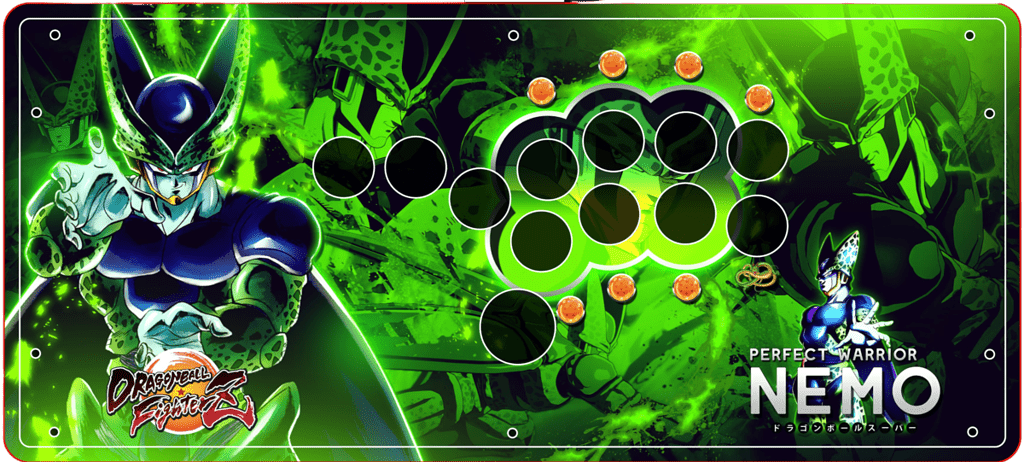
One of the coolest things about hit box controllers is that you can customize them to suit your individual preferences. From button colors and layouts to custom artwork, the possibilities are endless.
You can do this yourself, and it’s even encouraged by the original brands: https://www.hitboxarcade.com/collections/mod-store.
Some popular customization options to consider:
- Buttons: Swapping out the stock buttons for different sizes, colors, or materials can improve the look and feel of your Hit Box. High-quality buttons from brands like Sanwa and Seimitsu are popular choices for their durability and responsiveness.
- Artwork: Personalize your Hit Box with custom artwork to make it unique and visually appealing. Many players use custom vinyl decals or plexiglass covers to showcase their favorite game characters, themes, or designs.
- Internal Components: Upgrading internal components, such as the PCB (printed circuit board) or wiring, can improve the overall performance and compatibility of your Hit Box. Some players opt for multi-console PCBs to ensure compatibility across various gaming platforms.
- Case: Modifying your Hit Box’s case can enhance its aesthetics and ergonomics. Options include painting or wrapping the case, adding custom feet for better grip, or swapping the case entirely for a different material or design.
- LED Lighting: Adding LED lights to your Hit Box can create a visually stunning effect, especially when paired with translucent buttons. Some players install custom LED boards and wiring to control the lighting effects, such as changing colors or patterns.
- Cable Management: Improve the cable management of your Hit Box by using detachable USB cables, braided cables, or custom cable sleeves. This enhances the look of your controller and makes it easier to transport and store.
- Software Customization: Customize the button mappings, macros, or other settings of your Hit Box using available software or firmware updates. This can help you fine-tune your controller to match your preferred playstyle and game preferences.
Popular Hit Box Brands and Models
Several well-known brands offer Hit Box controllers, with popular models including:
- Hit Box Arcade: The original Hit Box controller featuring Sanwa buttons and a sleek metal case.
- Cross|Up A hybrid controller that combines the Hit Box layout with a traditional joystick for versatile gameplay.
- Mixbox: A Hit Box-style controller with a keyboard-inspired design featuring Cherry MX switches for directional inputs.
Making the Switch: Transitioning Tips
So, you’re ready to give the hit box layout a try? Here are some tips to help you make a smooth transition:
- Be patient: It’ll take some time to adjust to the new layout, so don’t get discouraged if it feels a bit strange at first.
- Practice, practice, practice: The more you play with the hit box layout, the more comfortable and natural it’ll feel.
- Utilize online resources: Plenty of tutorials, videos, and forums are available to help you learn and improve your hit box skills.
Hit Box Layout in Professional Gaming
The hit box layout has been gaining popularity in the world of professional gaming, with many eSports players embracing its advantages. In addition, some top fighting game competitors have made the switch, proving that a hit box layout is a viable option at the highest level of play.
Frequently Asked Questions
- Is the Hit Box layout legal in tournaments? Most major fighting game tournaments allow the use of Hit Box controllers, but it’s always best to check each event’s specific rules and regulations.
- Can I use a Hit Box controller on any gaming platform? Many Hit Box controllers are compatible with multiple platforms, such as PlayStation, Xbox, and PC. However, compatibility may vary depending on the specific controller model.
- How long does it take to get used to a Hit Box layout? The learning curve can vary depending on individual preferences and prior experience with fight sticks. Some players may adapt quickly, while others may require several weeks or months of practice.
- Are there any alternatives to Hit Box controllers? Yes, hybrid controllers, such as the Cross|Up, combine the Hit Box layout with a traditional joystick. Additionally, some players opt for keyboard-inspired controllers like the Mixbox.
- Is it worth upgrading to a Hit Box controller from a traditional fight stick? This decision depends on personal preferences and priorities. If you value improved execution, speed, and ergonomics, a Hit Box controller may be worth the investment. However, be prepared for the learning curve.
Conclusion
The Hit Box layout has revolutionized fight stick gaming, offering a new approach to directional inputs with the potential for improved precision, speed, and ergonomics. While it may not be for everyone, the Hit Box layout has undoubtedly significantly impacted the fighting game community.
It continues to evolve as players and manufacturers refine the design.
Sources
- Hit Box Arcade: The official website of Hit Box Arcade, the original creator of the Hit Box layout, provides product information, tutorials, and news related to Hit Box controllers. https://www.hitboxarcade.com/
- Test Your Might: Another fighting game community website, Test Your Might, features forums and articles on various topics related to fighting games, including controller options like the Hit Box layout. https://testyourmight.com/
- Mixbox: The official website of Mixbox, a manufacturer of keyboard-inspired Hit Box-style controllers, provides product information, news, and reviews. https://www.mixboxarcade.com/
- https://twitter.com/SaiEvermore/status/1265817372239237120

